This is a feature that I've wanted to implement for a while now (and it was actually suggested by a few customers), but I felt it didn't make sense if I didn't have images for all the cards.
Previously, I had been taking pictures of my own collection and editing them in Photoshop for use on the site. However, since my collection is not complete, I was unable to furnish all of the images.
Thankfully, I was able to connect with PlayFusion and they granted me a license to use the official card images here on Delivery Crab.
Now, not only do I have access to a full library of Lightseekers card images, but I think they greatly improve the look of the site.

In any case, enough about the pictures.
What is Waitlist?
I think the idea of a waitlist is pretty self-explanatory, but the Delivery Crab system may have a few quirks that you're not expecting so I want to address them here.
Create an Account
In order to use the Waitlist feature on Delivery Crab, you will need to create an account.
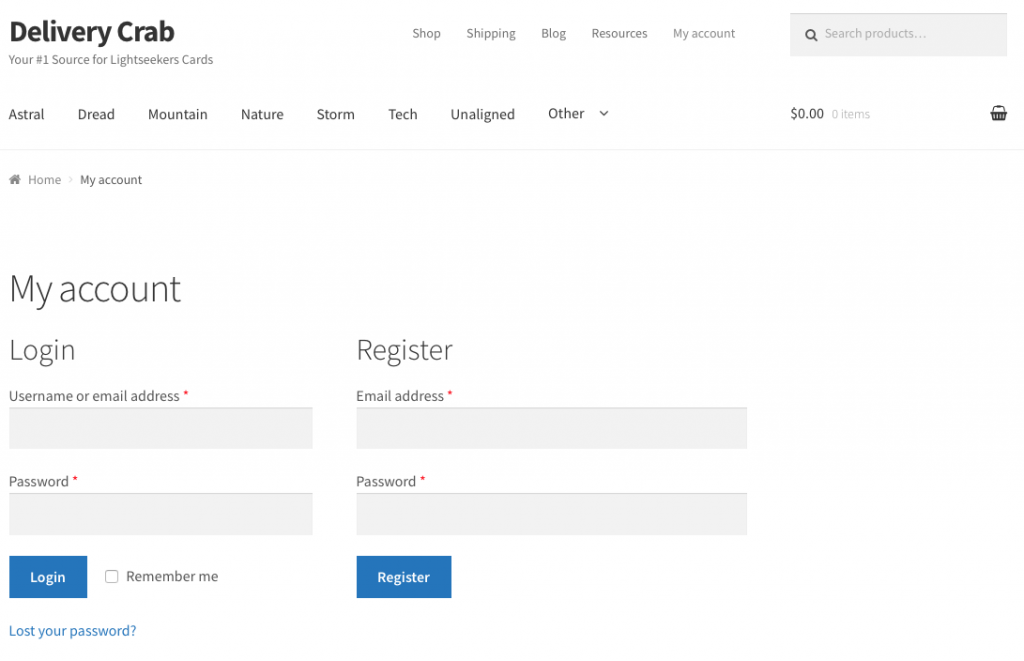
If you already have an account from making a purchase on Delivery Crab, you're all set. Just make sure you're logged in.
If you need to create an account, simply click on My Account in the menu and you'll be able to register there.
Find Your Card
Once you're logged in, you can utilize the search, the filters, or just flip through the catalog page by page to find the cards you're looking for.
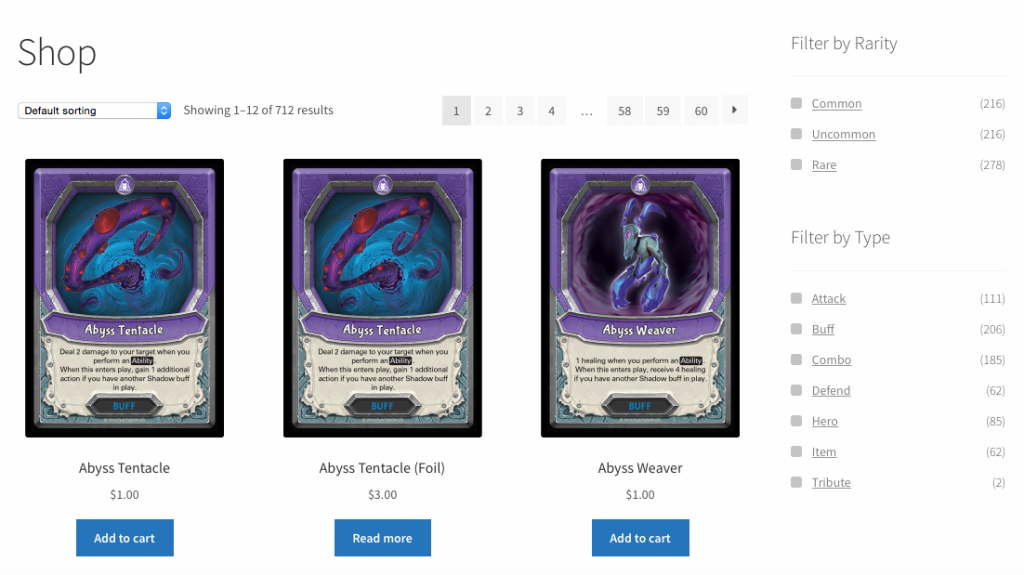
If you card is Out of Stock, you will have the option to “Join Waitlist”.
Join the Waitlist
Joining a waitlist is extremely simple. As long as you're logged in, all you have to do is click on the “Join Waitlist” button.
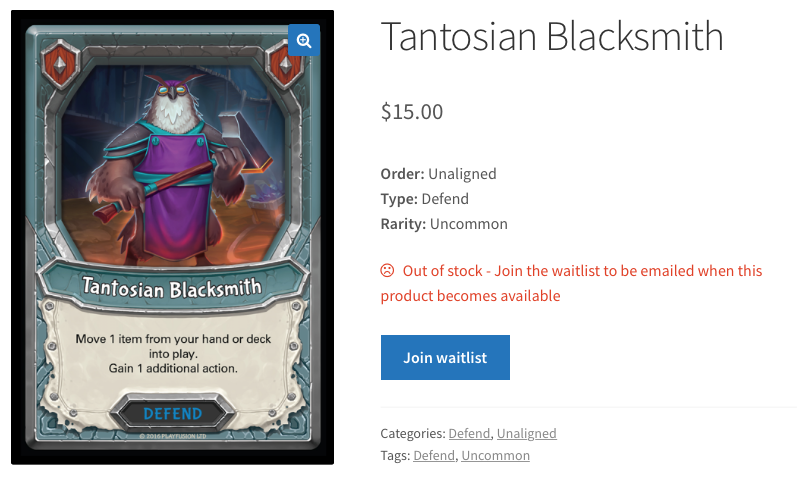
If you're not logged in, it will prompt you to do so.
Wait for an Email
Once you're on the waitlist, all you have to do is wait…
When a card you're waiting for comes back in stock, you will receive an message at the email address you registered with.
Buy Your Card
The email notification you receive will have a direct link back to the card's page.
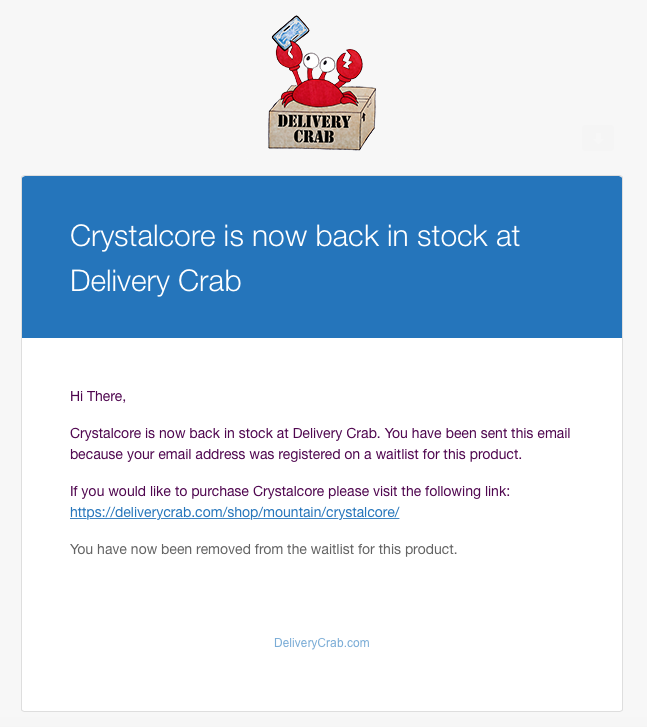
You'll want to be quick though because you may not be the only person who got this in-stock notification.
Join Waitlist (Again)
If you do click through to the item page and you see that it is out of stock again, this means that someone else bought this card before you got to it.
If you are still interested in this card, be sure to click the Join Waitlist button again!
Each time an item comes back in stock and the emails are sent out, this clears the notification list. You will not receive future notices about this product unless you sign up again.